To create an email address using the Orlando Web Wizard Server:
1. Login to your Cpanel
2. Find the “Email Section”
3. Click on “Email Accounts”
4. Use the form to create an email account.
a. email name
b. password – use the “Password Generator”
c. “Mail Box Quote”
5. Make sure to copy your email password in a safe place.
6. Click the “Create Account” button
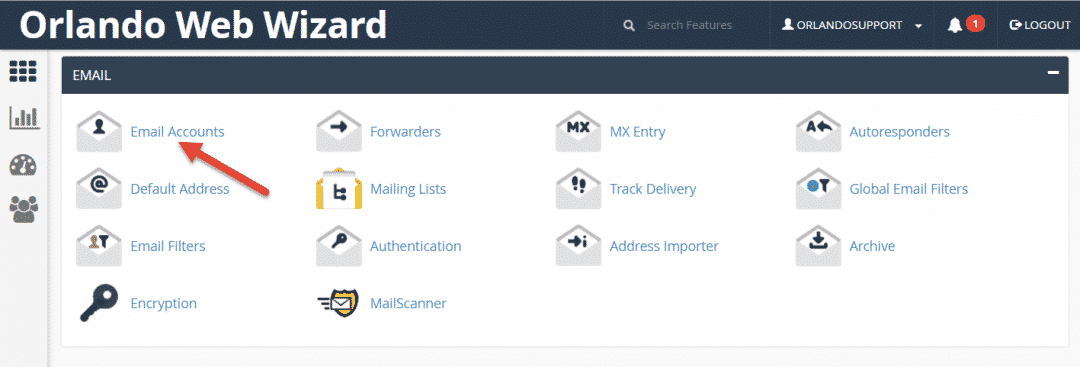
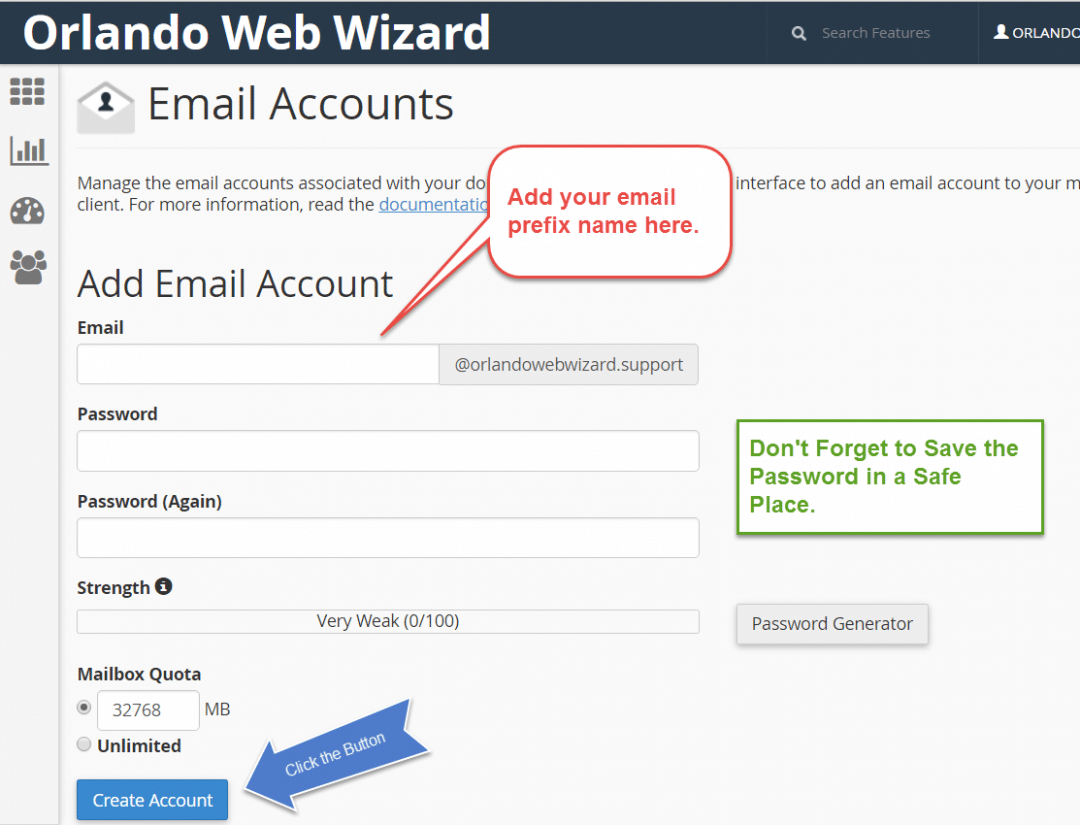
Watch This Video
BACK TO OUR:
