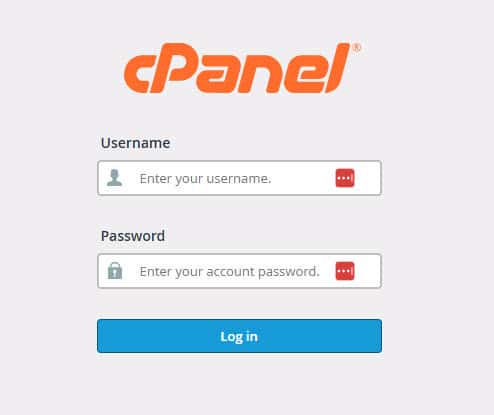To log in to cPanel, you need to:
1. Enter the IP address or domain and the 2083 service port in your preferred browser (for example, https://198.51.100.1:2083 ).
2. Enter your cPanel username in the Username text box.
3. Enter your password in the Password text box.
4. Click Log in.
https://orlandowebwizard.com/cpanel
https://orlandowebwizard.com/2083